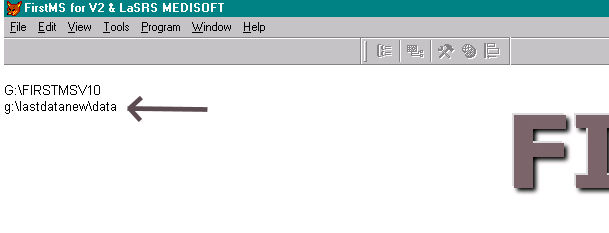
Please Click here to download the latest version
Please join the community forum for questions, answers and report suggestions
Right click here and open a browser to it. Please use your agency name to Register. Thank you
Also Please download the new DataDefinitions medisoftdb.zip (not required if you already have done so but I'm leaving the link here incase someone else needs it)
UnZip the medisoftdb.zip into the same folder as listed on the first line of the screen, in this example would be (G:\FIRSTMSV10)
This version changes and fixes several problems that have been reported,
1. Click on the link above and save the .exe file : DO NOT PICK RUN
Your browser or security software may prevent downloading and may need to be turned off or given permission.
Take note of where the program is saved, Your default download folder should be used.
Take note of where your data folder is located, That information is the 2nd line on the main screen.
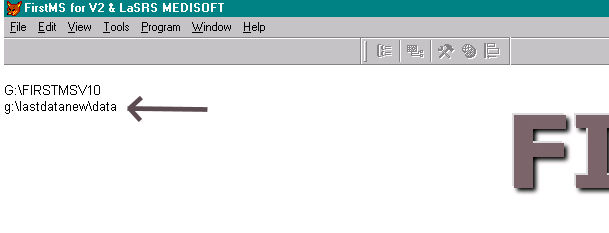
If the new update did not automaticly copy into the data folder then find the firstmsv10.exe in your download folder and copy it to the data folder
****Note**** Your data folder will be different than the one shown above
The next time first is started it will apply the update.
If it does not then manually copy firstmsv10.exe to the folder listed above the data folder on the main screen.